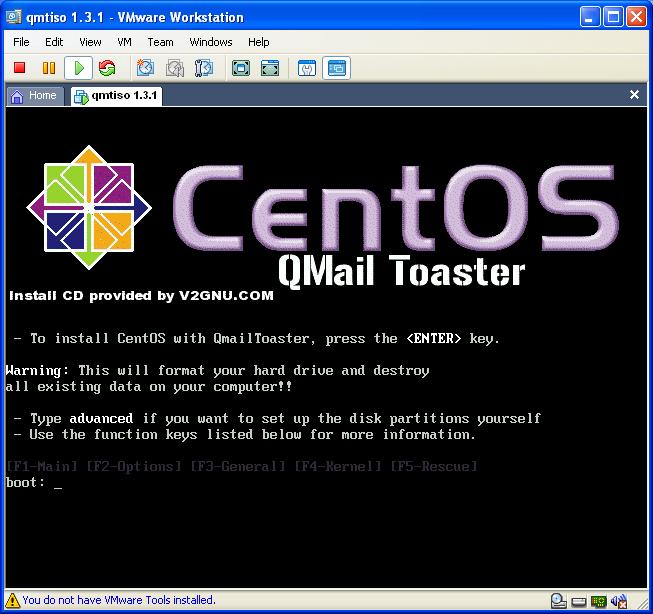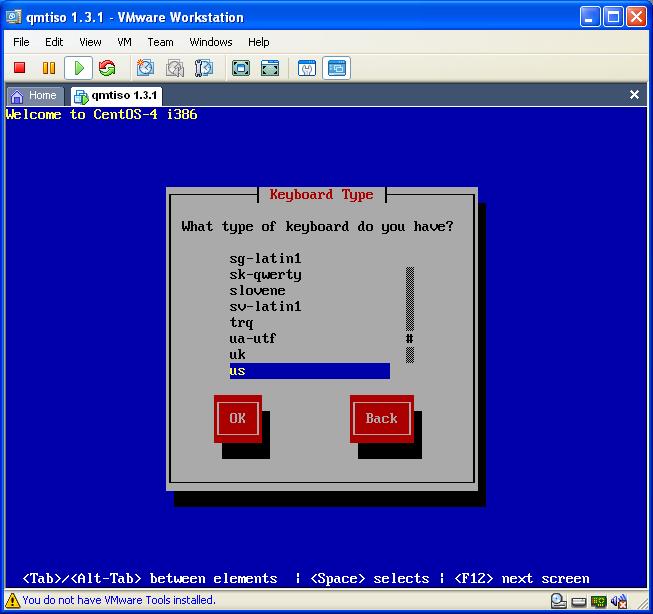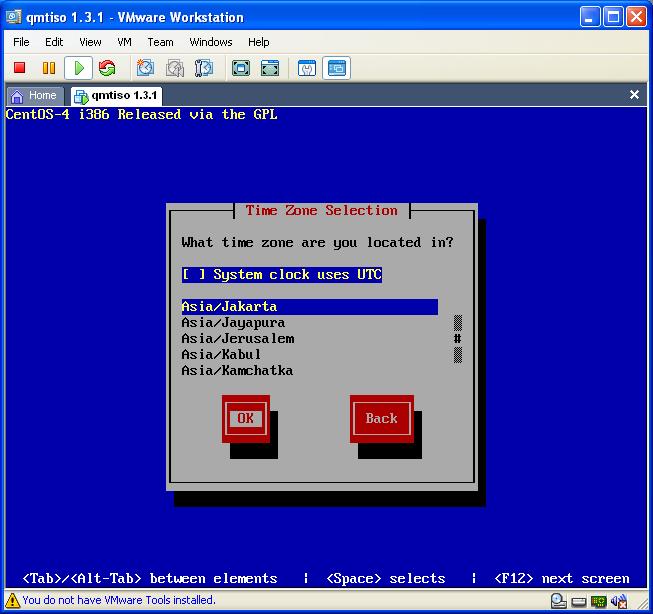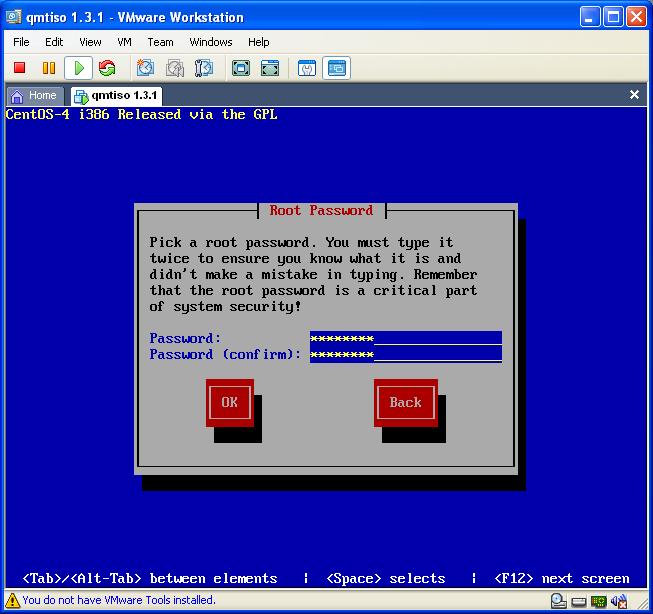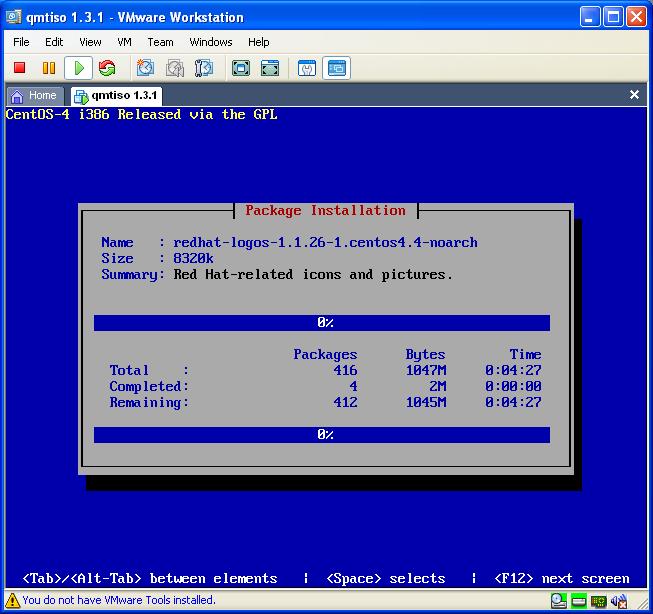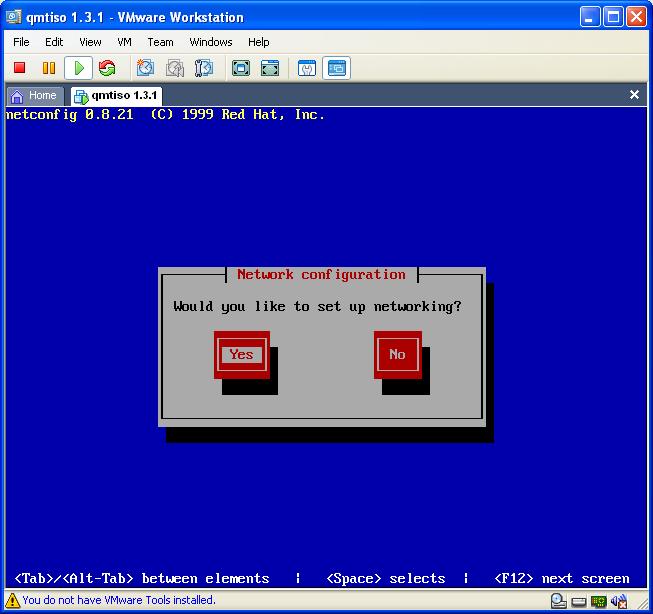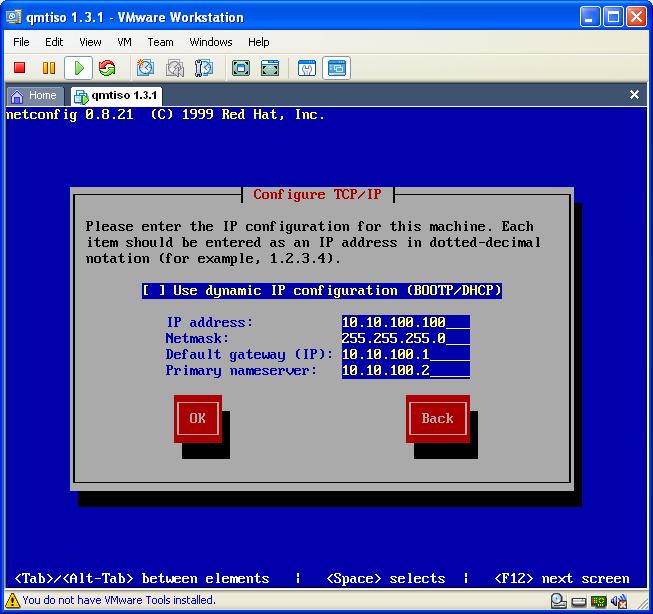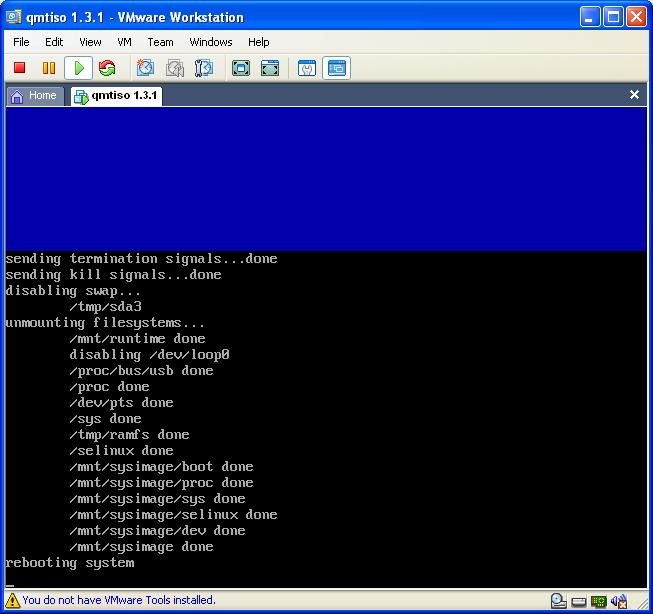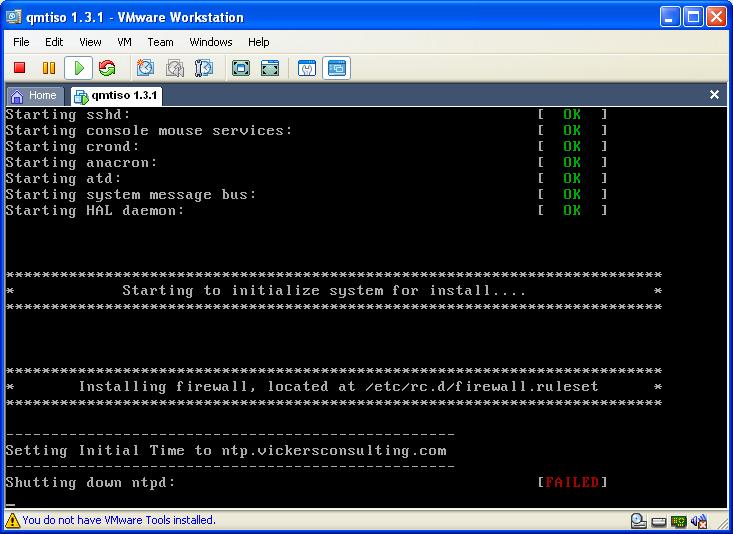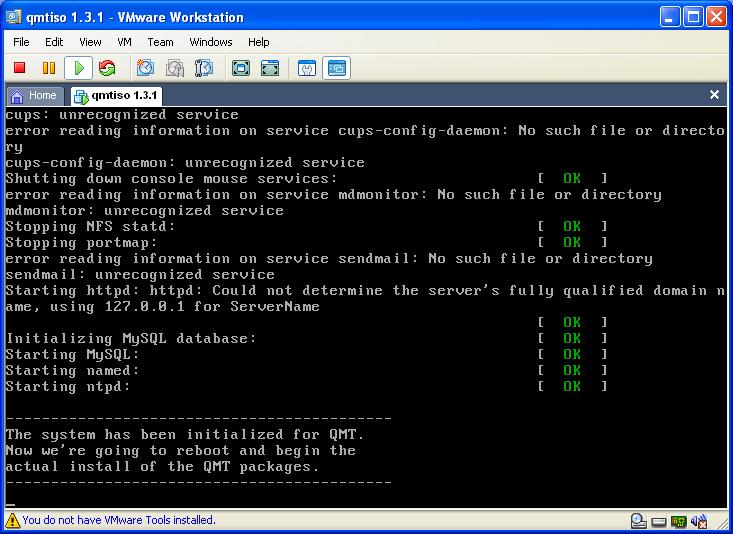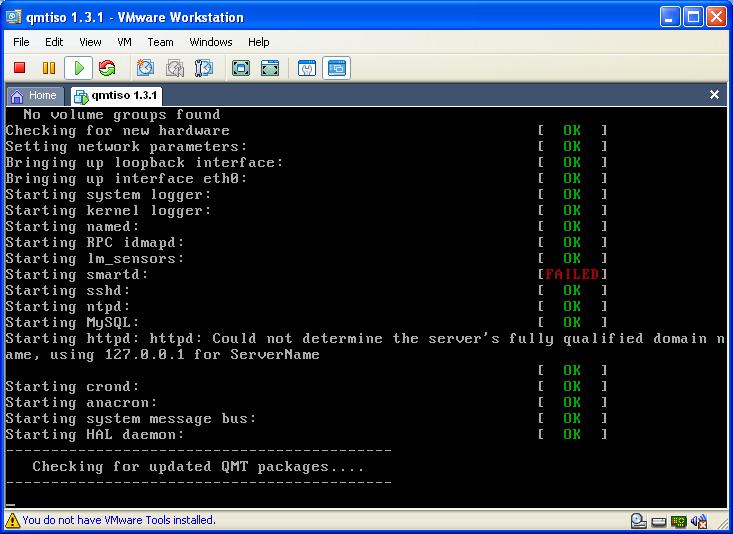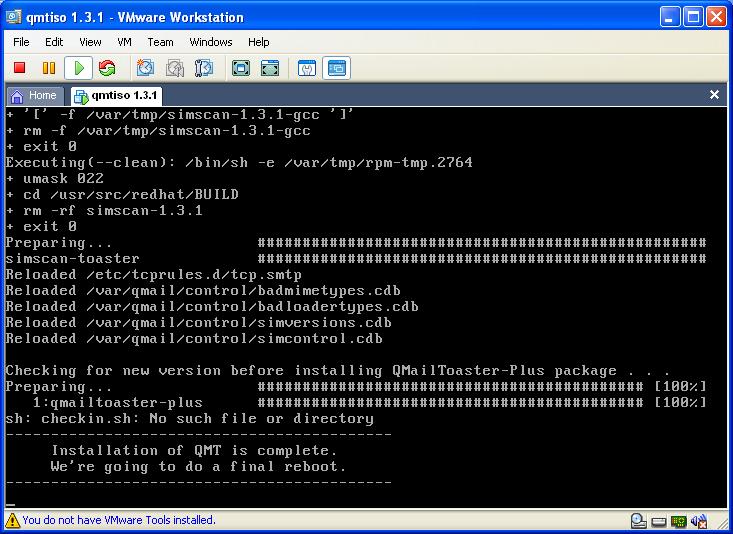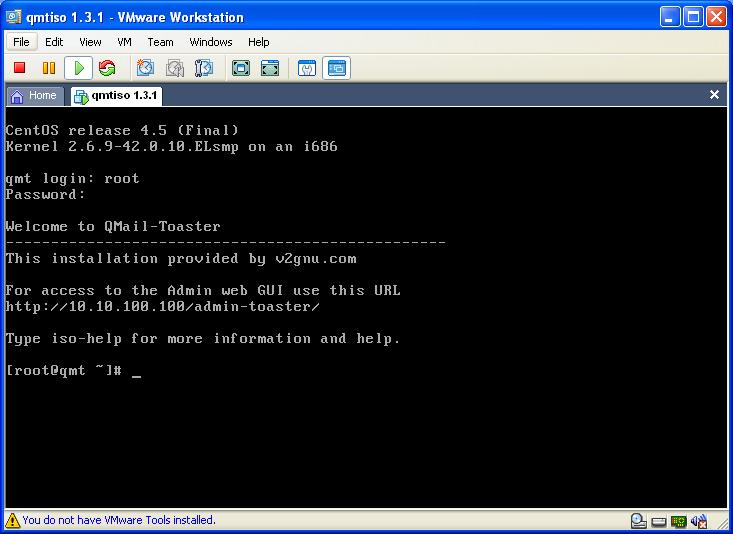QMT-ISO Install Screenshots
From Qmailtoaster
1. boot screen, just type enter for normal installation
2. select your keyboard type
3. select your timezone
4. enter root password
5. CentOS software installataion, please wait a while
6. network setup
7. configure your IP Address
8. first reboot, just wait
9. initialize qmtiso installation
- setup ntpd - get centos latest update - install perl and perl module
10. initialization finished, second reboot
11. install qmailtoaster
- get qmailtoaster latest update - install all qmailtoaster packages, it take about 1 hour it my vmware, it could take longer if you use older server, get a snack or watch the screen maybe you find something interests :)
12. finish install qmailtoaster + qmailtoaster-plus, now final reboot
13. first time login
QMT-ISO Install Screenshots Mirror
Back to QMT-ISO Manual Guide